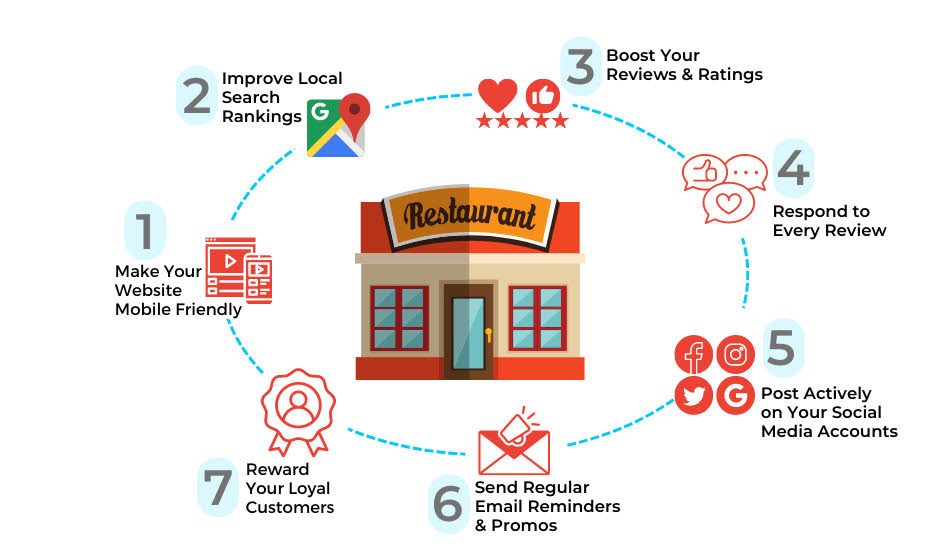Welcome to the Infuzion Marketing blog! Located in East Providence,…
The Ideal Image Sizes to Use on Social Media

Social networks have become essential for all companies and personal brands that need to reach larger audiences. The amount of people who use these platforms daily is overwhelming, which means that to not have profiles in some of the most popular social networks is a big mistake because you are failing in taking advantage of what is probably the most effective way to grow in popularity; but that is just common knowledge, what many people ignore is the importance of the image’s sizes.

Image Sizes to Use on Social Media
It may sound like something unimportant, but the size of the images and even the videos that are in your brand’s profile on social networks, can be quite significant, we are not just talking about your profile image on Facebook or your avatar on Twitter, but also those images that accompany each publication, either to promote your brand, to give news, or even to share a meme to reach new users; taking care of the size of each of the images is more important than it seems. That’s why you should know the recommended sizes to use in the different images of the most popular social media platforms.

Facebook is the social network with the largest number of users, with more than 2.5 billion active users every month, a fact that makes Zuckerberg’s platform a good place to promote many brands and services. If your goal is to increase the popularity of your company or personal brand and you do not have a profile on this social network, you’re making something wrong.
Recommended image sizes
Cover photo
The cover photo is one of the most important since it’s one of the first things that people will see when entering your profile, the recommended size for this image is:
It should be 820 x 312 pixels. (Displays at 640 x 360 pixels on smartphones).
Profile picture
The picture will be the face of the brand. It’s important to mention that it’s the same size either for a personal profile or a business page profile.
This one should be 180 x 180 pixels. (Displays 170 x 170 pixels on Desktop and 128 x 128 pixels on smartphones).
Shared Image
Some the most common images, these are really important, since are the one that will appear in your followers’ feeds.
Size should be 1,200 x 630 pixels.
Highlighted Image:
A highlighted image is an image you want to use on a special occasion, the image will be shown in your own timeline. If you want something big to share, you should consider this option.
The recommended size is 1,200 x 717 pixels (Displays 843 x 504 pixels on your page).

With over 300 million active users, Twitter is a platform where users tend to discuss a lot about all kinds of topics, and that includes brands and everything related to them, so creating a Twitter account is a good way to get to more people.
Profile Photo
The image that will represent your brand, make sure you pick the right one.
The profile photo should be 400 x 400 pixels (Though it displays 200 x 200 pixels).
Header Photo
The long photo that everyone will head on the top of your profile, is a good opportunity to pick a photo that can get the attention of every person that visit your profile.
For the header Photo, the size should be 1,500 500 pixels.
In-Stream Image
Twitter allows every user to attach an image to any tweet, this is the in-Stream image.
The size of the image can vary depending on what you want to share, and there’s not a specific recommendation, as long as this image goes from 440 x 220 pixels to 600 x 335 pixels.

When it comes to pictures and images in general, Instagram is the best social media, and people know it; if you have an Instagram account, then you’re going to be uploading a lot of images, so you should definitely know the recommended sizes for each.
Profile Picture
Instagram is a special place for visual content, which means that every picture shown, should be chosen wisely, especially the profile pic, since it will be the very first picture everyone will see when visiting your profile.
In this case, the size is 110 x 110 pixels.
Photo Thumbnails
Every picture and video you upload to Instagram (except for the ones on the stories) can be found on your profile organized in rows of thumbnails, each one can be expanded by clicking on them to see the whole thing.
Every thumbnail Will be 161 x 161 pixels.
Photo Size
Instagram is designed to make the best out of each image and video, so make sure to use the best quality on your uploads.
The Instagram image size is 1080 x 1080 pixels (in feed these will size 510 x 510 pixels).
Instagram Stories
One of the reasons people love Instagram so much, stories; pictures or videos that can be seen for 24 hours before disappear.
The best resolution is 1080 x 1920 pixels.
YouTube

YouTube has more than 1 billion users each month, so there’s no wonder why so many people open a YouTube channel to promote their own brand, after all, it’s a great opportunity to find an audience that can be interested in what you have to offer.
Profile Image
Your channel pic, the one who will represent your brand on the platform; it is highly recommended not to change this image very often, so make sure you choose an image that you really like.
800 x 800 pixels, that’s a perfect size.
Channel Cover image
Similar to the Facebook cover photo, this one will be seen on the top of your profile.
High size for this one, is recommended 2560 x 1440 pixels.
Videos
If you have a YouTube channel, videos are obviously a crucial thing to attend, so you should keep a high quality of each one.
It is recommended at least 1,280 x 720 pixels, but the more the better, as long as these videos keep the 16:9 aspect ratio.
Not every social network platform works the same way, so the posts on them are usually quite different, this because posting exactly the same images on all of your social networks may not be as beneficial as is generally believed; the size of the images to use in each social network varies, so you have to consider the ideal size when publishing an image on any of the social networks of your brand.
We hope you found this information helpful. If your in need or more help or would like to speak with us, please visit our contact page.